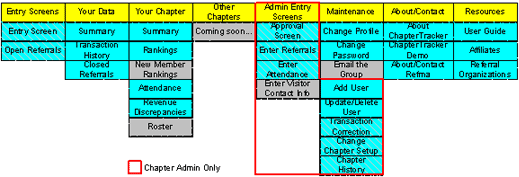1. Chapter Sign-up and Set-up
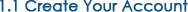
*Information with a star is required. Other information may be entered later.

If yours is an organization of only one Chapter, please select INDEPENDENT as your Organization. Just as we summarize data for large organizations, we will summarize data for the independents.
If your organization contains two or more Chapters, but does not appear on our drop-down list, please select INDEPENDENT for now...and email us when your account setup is complete. We will add your organization's name at that time.
Regional and executive directors, please note that you must contact us in order to be set up (at no charge) to view the chapters under your care.
A key feature to ChapterTracker is our automated, weekly email reminders that are sent to each chapter member prior to your meeting and again soon after your meeting. Each email will provide a link to ChapterTracker.com and request that the member enter any outstanding revenue, etc. People need this prompting to enter their data. Members will not be able to "opt out" - unless they leave your group. When you create an account for your chapter, you are asking us to send these brief, but necessary, reminders...so you don’t have to.
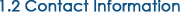
Please provide account information for at least one chapter leader other than yourself—in order to provide continuity for your chapter. The leader you choose will be given Administrative access equal to yours. Both of you will be able to make changes to the chapter account. Admin designation may be changed later as necessary, and you may have more than two Admins.

We're sure you're as excited about our Terms of Use as our attorneys are. Checking the "Yes" box means you accept the Terms.
Please click the "Subscribe" button associated with your group size. Your first month is FREE, of course! After trying us out, we hope you're hooked. As your chapter changes size, we will adjust your monthly charge accordingly. (The "Organization" option applies only if the parent organization subscribes and pays for all chapters.)
When you click "Subscribe," you will be directed to the PayPal website.
For your convenience, Refma accepts payment via credit card (VISA, MasterCard, Discover, American Express) or PayPal. Both forms of payment, as well as currency conversion, are handled through the PayPal website. The huge benefit of utilizing PayPal's service is that they maintain your financial information very securely. Refma does not have access to any financial information you provide to PayPal.
PayPal will have you create a quick account if you don't have one already. We suggest you create a chapter account. Should you utilize your own credit card...and you leave your chapter or cease to perform administrative functions...then the new Admin simply has to add their credit card in place of yours. If you already have a PayPal account, you will not be allowed to use a credit card on record for a second account.
You will receive confirmation emails from both Refma and PayPal. PayPal's email will have instructions for canceling your subscription should you need to do so. To cancel your chapter's account, simply log in to your PayPal account and cancel your ChapterTracker subscription. Upon any cancellation, Refma will contact other chapter members to ensure program continuity.
If you have any questions about your account, please contact us.

Administrators, please read all sections of this User Guide first. If you must do a quick set-up, see section 4.3 Maintenance for Admin Users. In that section, you will learn how to Add Users and add any chapter history. Then please read the entire Guide so you will understand the reasoning behind ChapterTracker.com.